The AdminRegistered users who are members of the Administrators role. These users have full access to manage the site including adding, deleting and editing all pages and modules. Administrators also have access to the Admin pages located on the main menu. Extensions page allows users to view and manage the extensions that have been installed on the site and see which extensions are in use on this site. For security reasons, the Extensions module can be only added to site pages by a SuperUserThese users have full access to manage the settings and content of all sites with this DNN installation, including the Host site. SuperUser accounts are created using the Host > SuperUser Accounts module.. Administrators can perform all extension management tasks. Users who have been granted edit rights to an Extensions module can view basic information about the installed extensions and update some authentication settings. Users who have been granted edit rights to the page where the Extensions module is located can view additional information about the installed extensions.
Important. The Extensions module on the HostThese users have full access to manage the settings and content of all sites with this DNN installation, including the Host site. SuperUser accounts are created using the Host > SuperUser Accounts module. > ![]() Extensions page offers additional functionally that allows SuperUsers to install, deploy, create and manage extensions. See "About the Host Extensions Page"
Extensions page offers additional functionally that allows SuperUsers to install, deploy, create and manage extensions. See "About the Host Extensions Page"
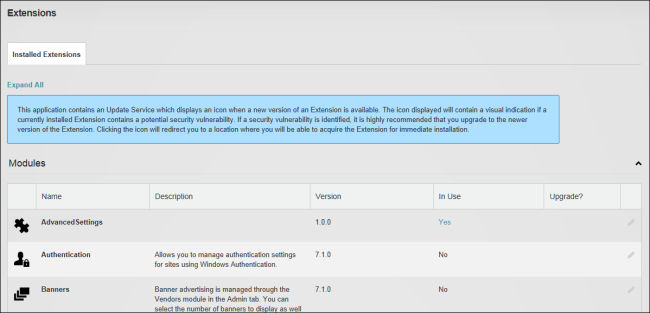
The AdminRegistered users who are members of the Administrators role. These users have full access to manage the site including adding, deleting and editing all pages and modules. Administrators also have access to the Admin pages located on the main menu. Extensions page